Navigating
With potentially hundreds of thousands of options available, what can you do with the results of your Trove search? Explore this page to learn all the ways to navigate and interact with the works and items on your search result list.
What is in a Search Results List
What you search for in Trove may exist in various formats and editions. So, when you search, you will get a list of containing many different sorts of results. These will be categorised as either an item or a work.
What is a work and how is it different from an item or a record?
A work is a group of items with the same title and an item refers to a singular result in your Trove search list.
For example, the book Dark Emu by Bruce Pascoe is published in an illustrated edition and an audio book edition. These editions are grouped together under a work for Dark Emu in the Books and Libraries category in Trove.
Importantly, works are not limited to books. Articles, maps, and other items may also be grouped by work. Grouping items into works means that Trove’s search results are not cluttered with many different results for the same title.
Once you have selected your chosen work or item you will either be taken to the corresponding Trove record or to the relevant viewer.
More information about Trove records can be found here.
Note: Depending on format, some search results may open automatically in their corresponding viewer or player. This will allow you to view your selection straight away. Information about the different viewers and players can be found below.
Select From the Search Results List
Look below to find examples of the type of information you will find depending on if you select a work or an item.
Work
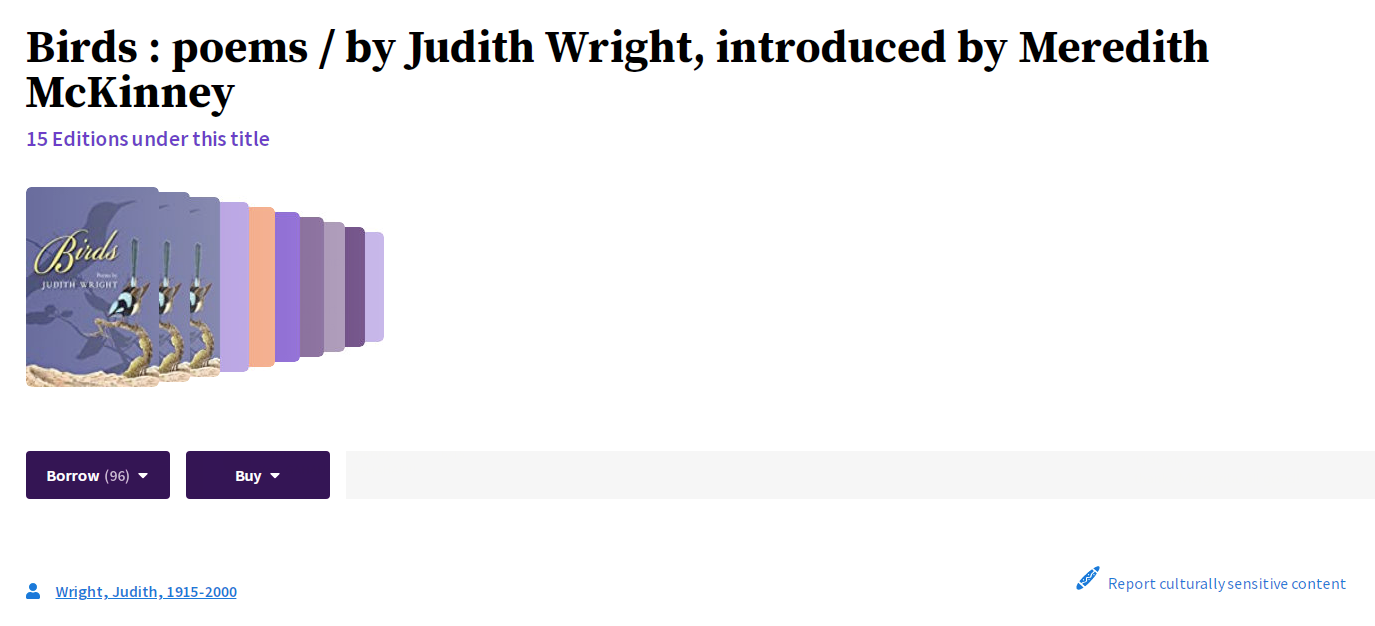
A work has information about the title editions and certain options to interact with it, depending on the circumstances of its items:
- Title and author/creator/contributor - includes details of how many editions are in the work
 First Australians - Features item/s with First Australians content
First Australians - Features item/s with First Australians content- Link to digitised item - Some items may be digitised and available for viewing/listening online. Select the button describing how to access it (eg. Read, Listen, View). Select a holding organisation to go to their site and view their options for accessing the item. If the item opens in a Trove viewer/player, see the Using the Trove viewers and player section below for information on how to use it
- Borrow - Locate physical items to borrow from the holding library or organisation
- Order copies and buy items - Some items may have digital and/or physical copies available for order. Select the button describing the options (eg. Buy, Get, Order)
- Author/creator/contributor information and title summary - You may be able to select the author/creator/contributor for more information
 Report culturally sensitive content - Link to a form to report culturally sensitive content in the work that relates to First Australians
Report culturally sensitive content - Link to a form to report culturally sensitive content in the work that relates to First Australians- Find out more on this topic - Tags with keyword/s related to the initial search. Select a tag to start a new Trove search. You can also add a tag to this work
- Lists - Trove lists that feature your search keyword/s. Login to your Trove account to add this work to your own list
- Work notes - Notes added to this work. You can also add a work note
- All editions of this work - Select from a list of editions included under the work title from collections in various libraries and organisations. You can filter the list by type, date, edition etc by selecting from the available drop-down menus. When you select an edition, you will be taken to its individual Trove record.
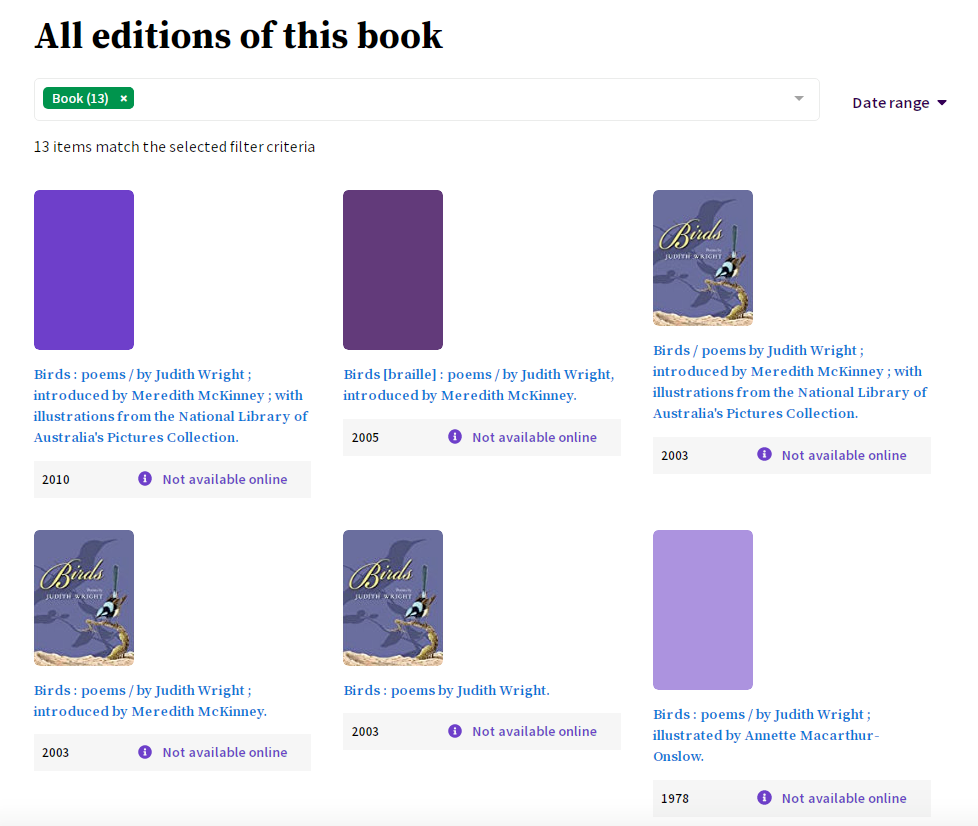
Item
When you select a digitised item, you may be directed straight to it instead of a work or record. The item may appear in a Trove viewer or player with features designed to help you navigate and interact with the item.
For example, below is a list of search results containing digitised newspaper articles:
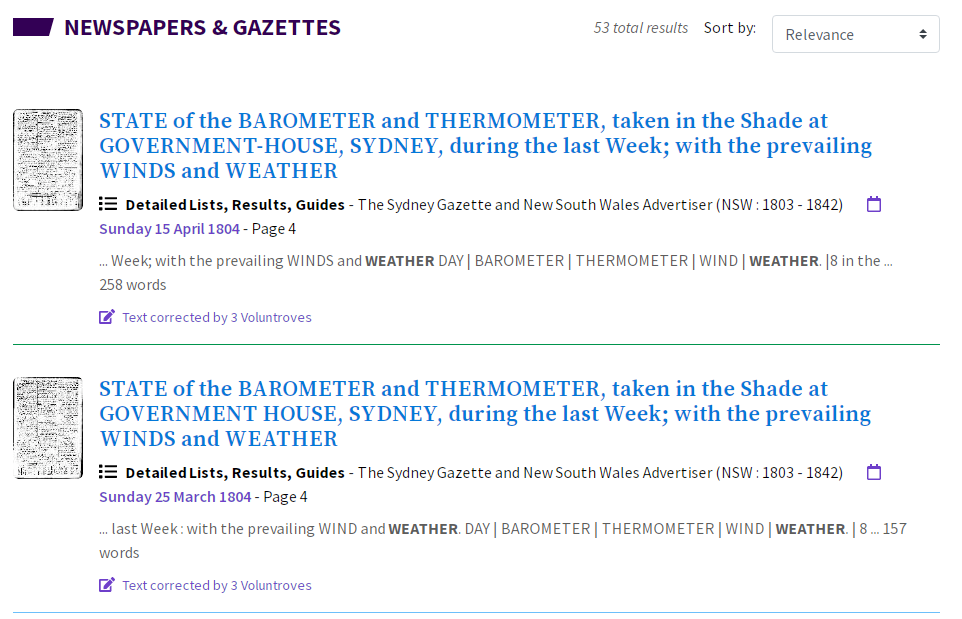
When an article is selected, it will directly open in a Trove newspaper viewer:
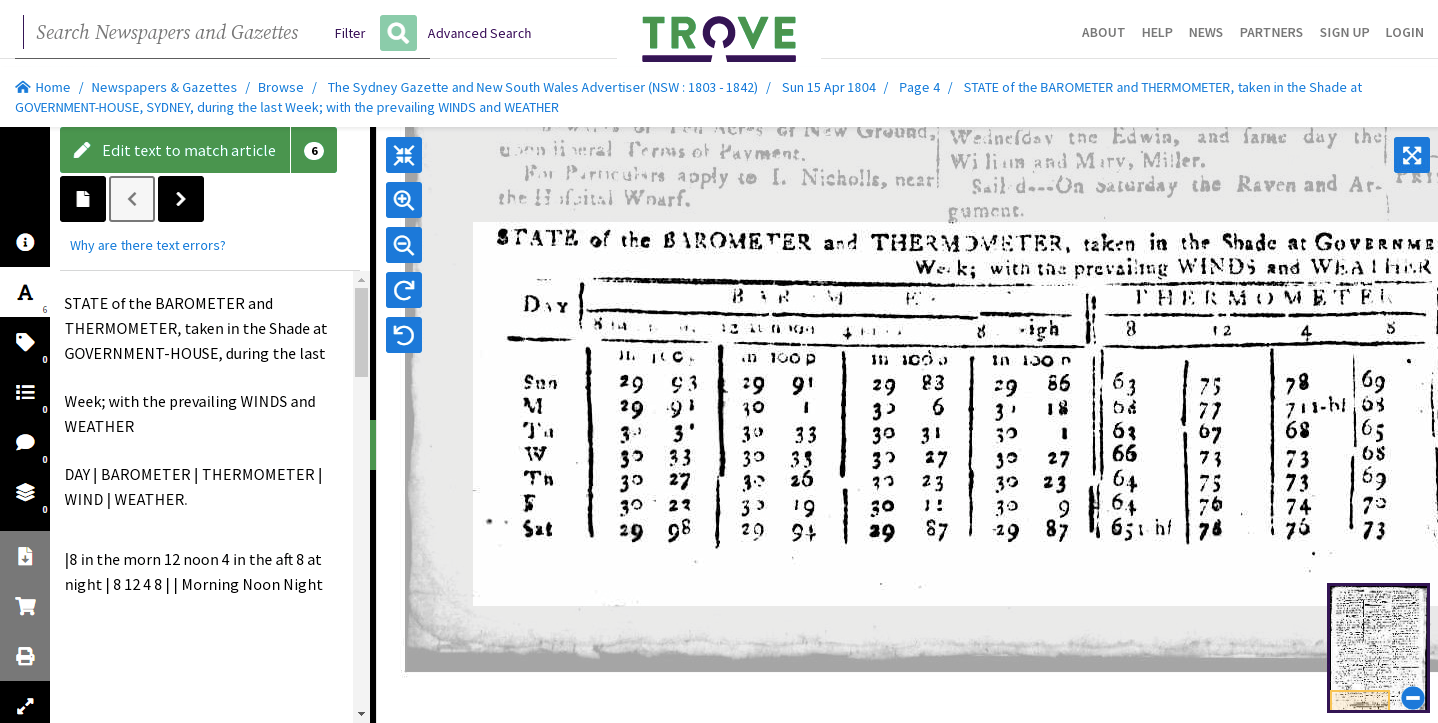
Reading Online
When you select to Read an item, you may have multiple options for several reasons:
- Item is accessible through multiple libraries, organisations or providers. The item will be identical regardless of which option you select
- Free preview is available in Google Books. You may want to check all links options to see if a full version of the item is available, instead of just a preview. There may be a freely-accessible online version of the item - it might include a link to Hathi Trust or the Open Library, which are free sources of online full text
- Item is available as both pre-publication and published version. There are likely to be differences between the versions of the item. The version you access depends on your requirements and you may need to view all options
- Item is a thesis and available as both original and version for publication. There are likely to be differences between the versions of the item. The version you access depends on your requirements and you may need to view all options.
Access Conditions
Items requiring special sign-in access will have Access Conditions Apply appear in the access link. If you are not a member of the organisation or service, you will not be able to access the item.
Some organisations or services only grant you access if you are onsite eg if you are in the reading room of a library that subscribes to a licensed journal.
If you are unable to sign in but meet the conditions for access, contact the organisation or service for more information.
Using the Trove Viewers and Player
The Trove Viewers and Player are the wonderful tools that allow you to enjoy your search result on Trove. A Trove viewer can help you magnify or print digitised visual content, download a copy or even correct newspaper text. A Trove audio player can help you play certain sections of an audio track, view transcripts or download audio.
For more information on the viewer/player you are using, select from the list below:
- Newspaper viewer - Digitised newspapers and gazettes
- Journal viewer - Digitised journals, such as magazines, newsletters, academic journals and research reports
- Image viewer - Images and artefact photographs
- Map viewer - Digitised maps
- Book viewer - Digitised books
- Finding aids - Browsing collections of diaries, letters, archives and other unpublished materials
- Audio player - Listening to oral history interviews and folklore recordings
- Web archive - Navigating archived websites