Vic
Riddell
Trove Data, Discovery & Delivery at the National Library of Australia
Calling collection managers, repository owners and organisations with collection data available online!
Did you miss the previous post covering essential and recommended elements for your Trove records? If so, read Part 1 of our blog post. In this final post, we'll cover the additional things you can do to make your records gold standard!
Some elements described below won't be visible to Trove users. But they allow Trove’s systems to build relationships between your records and other resources in Trove and on the wider web. Some will also be available via the API to provide rich data for reuse.
Make your resources more discoverable to Trove’s search engine by providing an identifier with the linktype ‘searchable resource’.
A searchable resource is an http:// URI for a related full text resource such as a file or document like a finding aid, transcript, list or other document in either XML, TXT, PDF or HTML format.
The ‘searchable resource’ identifier flags that the resource can be fully indexed by Trove. The resource itself won’t be accessible through Trove, so users will still visit your repository to access the full text item. What’s the benefit? When someone searches a term found only within the document, Trove can include relevant searchable resources in the results.
Use Persistent identifiers provided in URL format, such as DOIs, PURLs and ORCIDs. Persistent URLs provide permanent addresses for resources on the web – such as digital objects, files, documents and researcher profiles – and are developed to be semantically interoperable. Include these in a <relation> field and where possible add the ‘type’ attribute, such as type=doi. Trove will then display the URL as a related link.
Importantly, Australian Research Council (ARC) or National Health and Medical Research Council (NHMRC) grant numbers can be entered as permanent URL relations. This enables people to quickly find and group research outputs in Trove that relate to specific grant numbers.
The ‘bibliographic citation’ element can be a powerful way to link published resources in Trove and elsewhere on the web. We recommend you include sufficient bibliographic detail to identify the resource as unambiguously as possible. The ‘type’ values recognised by Trove include ‘isbn’, ‘eisbn’, ‘issn’, ‘dateIssued’, ‘issue’, ‘placeOfPub’, ‘sourceCreator’, ‘volume’, and ‘yearIssued’. When displayed as part of the record, these fields are displayed with the label ‘Appears In’.
Standard numbers, like ISSNs and ISBNs, allow Trove to display a link to the related Trove record for the serial or publication. This helps discovery and enables users to find availability of digital and physical holdings quickly and easily.
Standardised date and language fields also allow Trove to consistently facet resources and provide contextual and related links to users. All of which increase the findability of resources and make it easier to reuse data without having to normalise values.
Trove prefers the ISO-8601 format for dates (yyyy-mm-dd) and the ISO-639-2 format for language (3 letter language codes). If your system keeps ISO-639-1 language codes, combines a language with a country code (ISO-3166), or uses another standard please let the Trove team know at setup time. A special mapping can then be applied to your data.
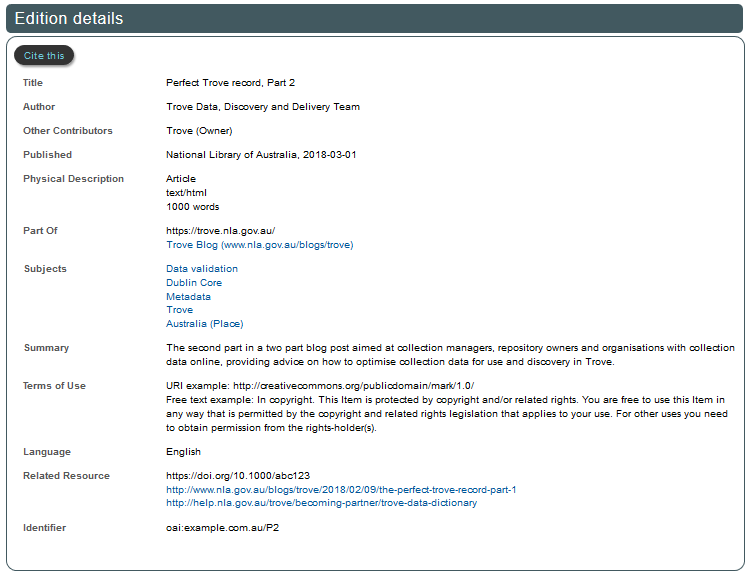
Let people know if your resources are out of copyright, free to use or otherwise restricted by including a statement explaining the terms for use or re-use of the content. Copyright should be described for each record, if known.
Trove recognises two different fields for information about rights held in and over the resource. The ‘licence ref’ field can be used to point to a licence – ideally human and machine readable – that explains the terms for use or re-use of the content.
For example, RightsStatements.org and Creative Commons Australia both provide standardised rights statements that institutions can use to indicate the copyright status of resources they make available online. A licence ref should be in a standardised URL format and can also contain start_date and end_date attributes for greater clarity. Alternatively, the ‘rights’ field supports URIs and free text statements. Information in this field will be displayed in Trove with the label “Terms of Use”.
Another helpful field is ‘view copy’, containing a URL that points to a medium sized version of an image hosted on your server. While this image will not display in Trove, the URL is available through the Trove API and provides a high quality image that others can use to represent your resource.
Finally, some additional fields and features can be included to give greater context to your collection.
‘Is part of’ is a versatile field that can be used to communicate a related resource in which the described resource is physically or logically included. Information in this field can be displayed with a range of different labels (Appears in, Part of, Series, Summary) which is largely determined by a ‘type’ attribute (conference, publication, series). In this way, you can indicate when a resource is part of a larger series, collection or event.
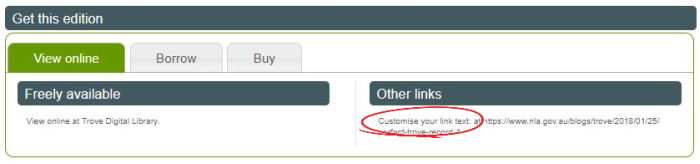
Customising linktext in the ‘View online’, ‘Borrow’ and ‘Buy’ tabs is also a quick and easy way we can give context to your resources. These tabs most commonly display the URL for the record in your repository, so we like to reinforce where users will end up when they click this link. For example: View at institution name, repository/collection name: https://…
Taking some of these steps will ensure that your Trove records are as discoverable and connected as possible. They will provide a variety of different ways for users to both find your records and understand how best to access and use the items those records relate to. Have any further questions about improving your collection data in Trove? Get in touch with the Trove team.