
A community of Voluntroves
A Volu...what?
A Voluntrove is anyone who volunteers their time to improve Trove – something you might already be doing. You might be a text corrector, editing newspaper and gazette transcripts to match articles. Maybe you’ve made a public Trove list or added a helpful piece of information in a tag or a note. These activities make Trove a richer resource for everyone.
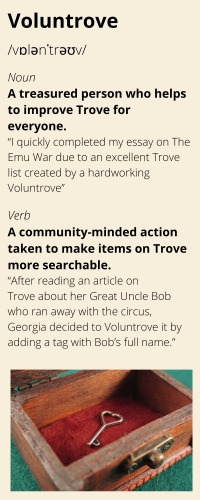
Join the community
You don’t need a Trove account for everything - searching, browsing and even text correcting can be done anonymously if you’d prefer. But an account can be handy for tracking contributions, saving favourite items to return to, and connecting with other Voluntroves. It’s free, easy to do and you’ll find a link to sign up in the top right-hand menu of every page in Trove.
Read on for more great reasons to create a Trove account.
Our popular text correctors
The text in the left-hand column beside the newspapers and gazettes viewer is a transcript. These transcripts are created by a computer when articles are scanned and digitised. How good the transcript is depends on the quality of the material scanned, and Trove’s search uses both the original article text, and words from the transcript. This is where text correctors come in. By checking and editing transcripts to make sure it matches the original article, they improve the quality of Trove’s search.
Everything worth knowing about text correcting – how to do it, why we do it, and a lot of helpful tips – are in our text correcting guidelines.
If you have a Trove account, you can see a list of all text corrections you’ve made while logged in. Better yet, you can even check where your correcting is up to using the Compare function underneath each editing session in that list.
Hall of Fame
If you’re interested in seeing just how much Voluntroves have improved Trove’s search, you may want to visit our Hall of Fame, now on our Community landing page.
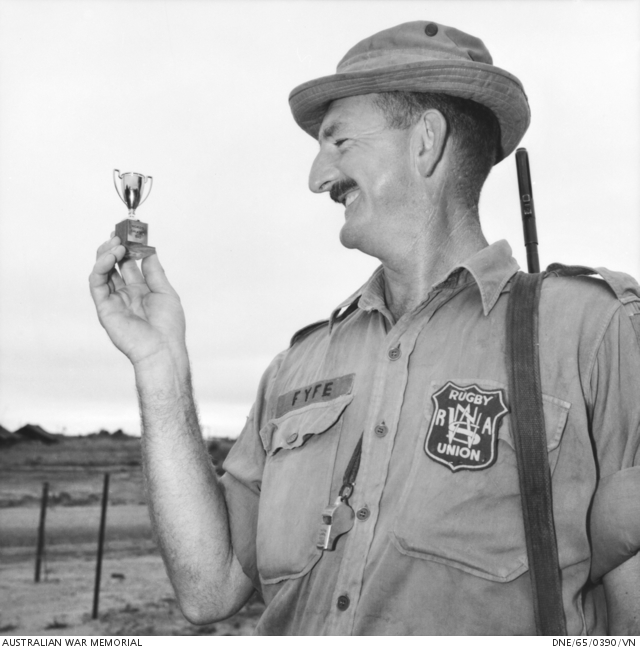
The Hall of Fame lists our top contributors, by amount of lines corrected. You can also see where you stand by looking in the text correction section of your Trove account, but the Hall of Fame has been celebrating the text-correcting achievements of all Voluntroves since we launched in 2010.
Making a list
Trove lists are for gathering interesting things together so you can find them again. You can choose to make them public, so others can find them, or keep them private for your own research. If you’re new to lists, we suggest reading the Lists help page to learn how to set them up and add items.
We’ve been asked many times by our community if we could make lists that more than one person can work on. So we’re very pleased to introduce collaborative lists to Trove. You can turn a public list into a collaborative one and approve requests from other Voluntroves to help you turn it into something special. Read our page on managing collaborative lists to get started.
For information on other newer list features, such as following lists you like and searching across, reordering and downloading your own lists, we suggest you read our page on using and managing lists.
Tag, you’re it!
Adding a tag to records in Trove is a way of adding a short piece of information to a tag so you can find it more easily again. Tags can be made public and searchable, or just for your eyes only. All the tags you create are saved in your Trove account, and link to the items you’ve put those tags on. Tags can include all sorts of information – a subject, a name, a place – and you can even use them to track articles you’ve read.
Read our help page on tags for all the details.
Note that down
Notes are similar to tags but they’re more commonly used for longer pieces of information. They used to be called comments in Trove. They can be made public and searchable, or kept private and are all stored in your Trove account. Voluntroves commonly use notes to link related items in our collections, share additional factual information on an event or person, or even note where self-published books can be purchased.
Our notes help page will give you all the information you need.
Getting to know you
If you’re just about ready to start your Voluntrove journey, we’ve got a few more useful features to share.

Trove accounts now have a profile section – you can write a short bio and add links to your research on a blog, Facebook/Twitter page or through your ORCID iD if you have one. This information can be made public if you'd like other researchers to find you, or private - settings for all your profile are completely customisable. Your account also includes a notification feed and fun reward badges for Voluntrove contributions!
Find out more on our Trove account management help page.
This is just a sample of some of the activities you can be involved in as a Voluntrove – our homepage and landing pages regularly feature great projects done using Trove and information is close at hand in our Voluntrove help page.
Whether you’re a determined researcher on a solo mission, here to make some like-minded friends, or a little bit of both – it's great to have you as part of the community.