Citing
Cite anything that you find and use through Trove, by properly attributing works to their creators. This will ensure that your copying or re-use of an item does not infringe moral rights.
Depending on the item category, citation formats available on Trove include:
- APA (American Psychological Association)
- MLA (Modern Language Association)
- Harvard / Australian
- Wikipedia
- EndNote XML
- BibTeX
- URL format
Cite a newspaper or gazette
Digitised article
The article will be cited as an electronic reproduction.
- While the article is open in the viewer, select Cite in the sidebar on the left hand side of the screen.
- A list of citations in different styles will appear.
- Copy or download the citation that is most appropriate for your needs.
Note: We recommend that you use the Article Identifier rather than the URL since the URL is subject to change.
Digitised title
1. While the item is open in the viewer, find its breadcrumb trail above the viewer on the left hand side, and hover over the publication title.
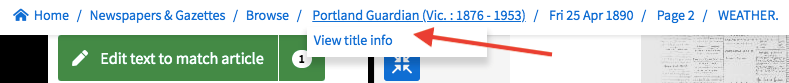
2. Select View title info and a pop-up screen will display information on that title.
3. Select the link next to Cite this title or select View full title information – this will take you to the publication information that you can use for citations.
Physical items
See Cite items from other Trove categories.
Cite magazines, newsletters, and books
Digitised
- While the item is open in the viewer, select Cite in the sidebar on the left hand side of the screen. A list of citations in different styles will appear.
- If Citation options are available, select what you want to cite (eg. the entire Work, the current Page you are viewing, or an Article). A list of citations in different styles will appear.
- Copy the citation that is most appropriate for your needs.
Note: We recommend that you use the Work identifier or Page identifier rather than the URL since the URL is subject to change.
Physical items
See Cite items from other Trove categories.
Cite audio
Trove record
- While in the Trove record for the item, select the Cite this button.
- Select a citation style from the available buttons below.
- Copy the citation that is most appropriate for your needs.
Audio recording
Some items in the audio player may have an option to cite a section of it. If it is available, underneath each summary section will be the link: Cite this section of the audio. This will bring up URL citation options that can be copied.
Cite a person or organisation
Cite and record people and organisation records, using the NLA persistent identifier.
- While in the Trove record for the person/organisation, select the Cite this button.
- Select a citation style from the available buttons below.
- Copy the citation that is most appropriate for your needs.
Cite items from other Trove categories
- While in the Trove record for the item, select the Cite this button.
- Select a citation style from the available buttons below.
- Copy the citation that is most appropriate for your needs.
Download citations from a Trove list
You can create a Trove list of items relevant to your research, and then download the citations of all items in your preferred style in one go.
Make sure you have a Trove account, then create your list. Your list can be public or private, and can include material from different Trove categories.
1. Select the blue Download list button.
2. Select Citations.
3. Select a citation style from the drop-down list.
4. Select the Download button.
If you select BibTeX or EndNote, these will download in formats suitable for uploading into these applications