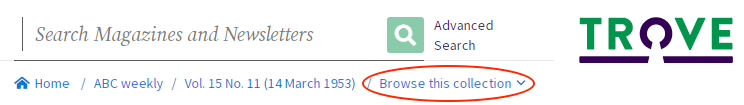Journal Viewer
Contents
Many of the journals found on Trove can be previewed or viewed entirely online through the use of the Journal Viewer. This tool can help you explore the thousands of digitised journals, such as magazines, newsletters, academic journals and research reports held at the National Library of Australia.
Select 'Read' in the Trove record, then 'View at Trove Digital Library' to open it in the viewer.
Note: There may be additional freely accessible online version of the item. This might include a link to Hathi Trust or the Open Library, which are free sources of online full text. If a preview of the item exists in Google Books it will also be linked here.
Viewer Controls
The Trove viewer controls allow you to zoom, rotate and navigate your search result.
Located in the left and right-hand sides of the viewer, the controls include –
One-page view: View one page at a time.
Two-page view: View two pages at a time.
Thumbnail view: View all pages in the publication.
Zoom in or out Zoom in and out of the page.
Flip left or right Turn to the previous or next page.
Show full screen: View the page in full screen mode. Select again to return to viewer mode.
Rotate Page: Rotate the page 90 degrees clockwise.
View page in more detail: View the page in the image viewer.
Page slider: Select and drag to a specific page.
Sidebar Tools
Use the sidebar tools to find out more information on your Trove search result in addition to various options and functions for accessing it.
Details
Get information about the item you are viewing. You can find information such as title, issue details and the location of the physical copy at the National Library of Australia.
Copyright
View the copyright status of the item, including an explanation of this status. Many items in the Trove Digital Library collection are still in copyright. This information is a guide only; the item you are viewing may be subject to additional agreements relating to use and reproduction. More specific information regarding copyright can be found on Trove’s Copyright and Re-use page.
Contents
View a table of contents with links to specific pages and articles in the publication. This option is only available for items with electronically translated text (see Text below).
Search
Search for keywords within a journal. This option is only available for items with electronically translated text (see Text below).
Text
View the electronically translated text of the document (if available). The text is electronically generated so it may contain some errors. It is not currently possible to correct text in the Trove Digital Library collections.
Cite
View citations in a number of standard styles. You can copy and paste the citation that best suits your needs. Note: Citations are automatically generated and may require some modification.
Learn more about citing sources found on Trove
Download
Download digital copies in available formats. Check copyright status.
Buy
Order a copy of the image. You can order standard or higher resolution images. All copy orders are referred to the National Library’s Copies Direct service. If an item is in copyright you may require permission from the copyright holder to obtain a copy.
Learn more about getting copies
Toggle View
Display or hide the sidebar information pane.
Browse Journals
Browse all the issues of a digitised magazine or newsletter when viewing any issue. Select 'Browse this Collection' in the breadcrumb trail at the top of the page. This will open a list of all the available issues. Select an issue to open it in the journal viewer.