Finding aids
If the item that you're searching for turns out to be part of a collection, you may encounter a finding aid that manages that item.
Finding aids collate information about a collection and provide the location where it may be held.
Use finding aids to browse through collections of diaries, letters, archives and other unpublished materials held at the National Library of Australia.
Select the available access button (eg. Locate, Get, View) from the Trove record, then the National Library of Australia access link. If the item is in a collection with a finding aid, you will be directed to the finding aid. There may also be a Finding aid at National Library of Australia button in the Related Resources section of the record. This will also direct to you to the finding aid:
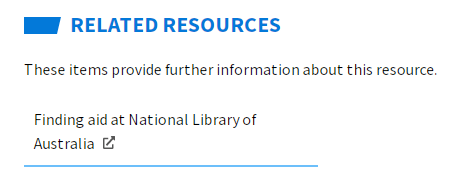
Using the finding aid
The Finding Aid could be regarded as a "guide" to the collection.
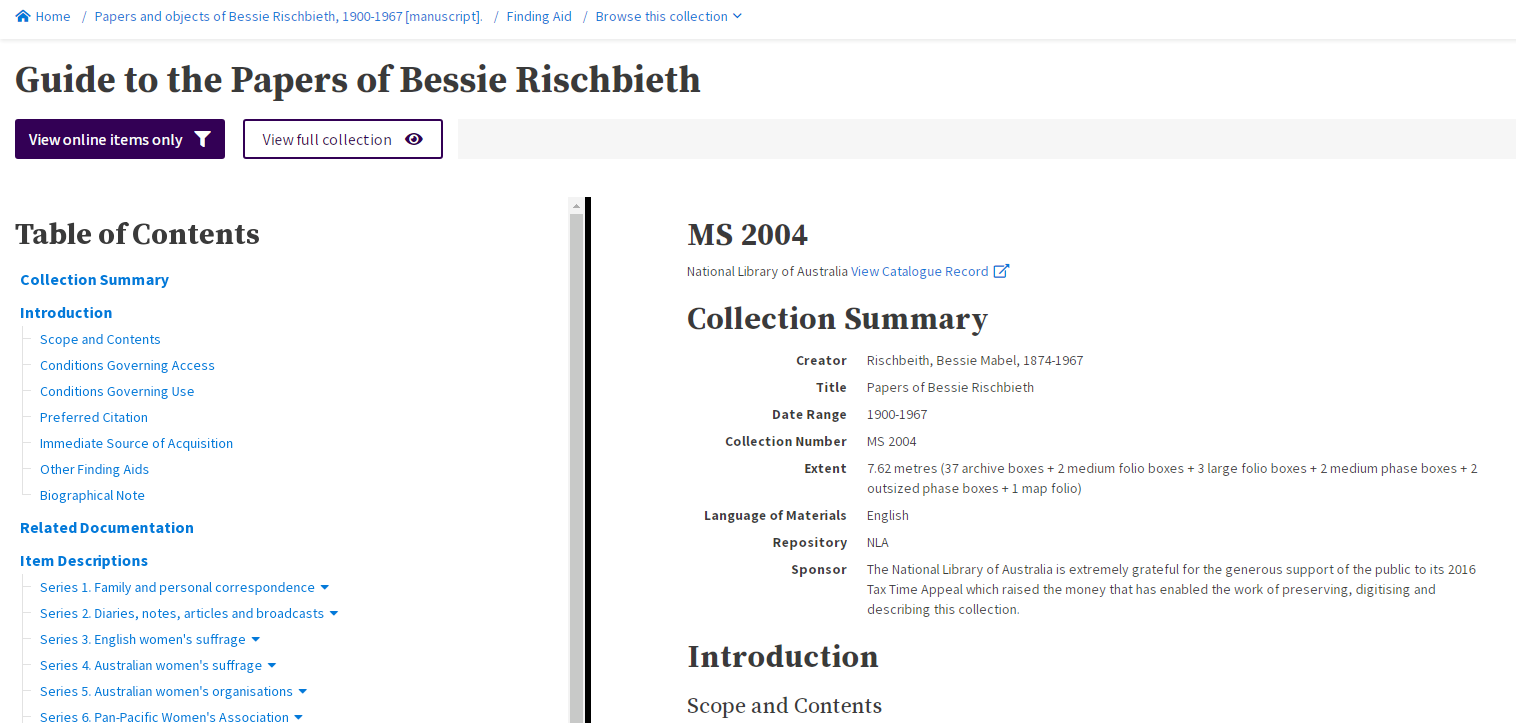
Viewing option buttons: You may have the options to select View online items only or View full collection
Table of Contents: List of all items in the finding aid. Some items may not have a title, and will be listed alphabetically according to their description. Select a listing to see the item's description and related information in the viewing pane on the right hand side of the screen. You can also scroll through the entire Table of Contents.
Viewing pane: Located on the right hand side of the screen. When you select an item listing from the Table of Contents, the item's description and related information will appear in the viewing pane. You can also scroll through the entire collection in this pane.
View item image: If a thumbnail is adjacent to the item title/description in the viewing pane, you can select it to view a digitised copy of the item. You may be directed to a Trove viewer, or a pop-up selection of thumbnails to choose from first.
For more information on the viewer you are using, select it from the side menu or from the list below:
- Newspaper viewer - Digitised newspapers and gazettes
- Journal viewer - Digitised journals, such as magazines, newsletters, academic journals and research reports
- Image viewer - Images and artefact photographs
- Map viewer - Digitised maps
- Book viewer - Digitised books