The perfect Trove record - Part 1
Calling collection managers, repository owners and organisations with collection data online! Do you know what data you need to provide to share collections in Trove? Would you like to optimise collection data for use and discovery in Trove?
In this two-part blog, we walk you through building the perfect Trove record and help you understand how Trove works with your data.
Trove exists because of the good work of almost 1,000 organisations around Australia who make collection data available to us. Trove takes data from many different types of institutions including libraries, museums, universities, galleries, archives, local historical societies and more. We then transform these disparate data types into one shared searchable resource - Trove!
We also provide resources to advise collection managers wanting to contribute collections to Trove. First stop is our Partners zone in the Trove help centre. This includes general information for managers of small and large collections, authors and publishers, libraries and bookshops. The Trove Data Dictionary details the 31 data elements Trove uses to build records. Our 2017 Trove Roadshow presentations, where the Trove team talked to over 1,000 people in small and large organisations, provides further detail about partnering with Trove to share collections.
Essentials
At its core, Trove uses 15 basic Unqualified Dublin Core fields to build a record – but only 3 are essential:
- Title – the name of the resource
- Type [Physical Description] – the format of the resource, i.e. book, article, text, audio, image
- Identifier – a unique number or value for the resource (within your collection)
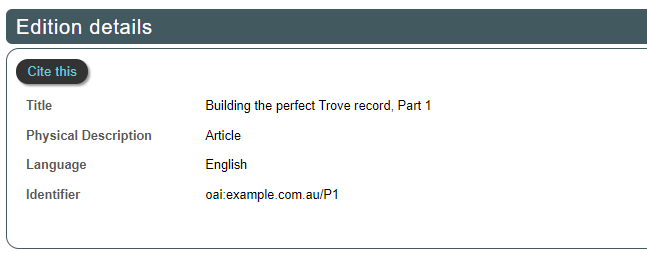
Every data record must have these 3 fields to be included in Trove.
Trove also works with other metadata schemas including Encoded Archival Context – Corporate Bodies, Persons, and Families (EAC-CPF) and Registry Interchange Format – Collections and Services (RIF-CS). But we’ve focused on the Dublin Core metadata schema here, as it's the most popular method of contributing data to Trove. For more information on other schemas, contact the Trove Data Team.
Recommended
Aside from the 3 essential fields, it is recommended you include data for as many of the other 12 Unqualified Dublin Core fields as possible:
- Contributor (DC) – an entity responsible for contributing to the content of the resource
- Coverage (DC) – the extent or scope of the resource’s content
- Creator (DC) – an entity primarily responsible for making the resource’s content
- Date (DC) – a date associated with the creation or availability of the resource
- Description (DC) - an account of the resource’s content
- Format (DC) – the physical or digital manifestation of the resource
- Language (DC) – the language of the intellectual content of the resource
- Publisher (DC) – the entity responsible for making the resource available
- Relation (DC) – a reference to a related resource
- Rights (DC) – information about rights held in and over the resource
- Source (DC) – a reference to a resource from which the present resource is derived
- Subject (DC) – the topic of the resource’s content
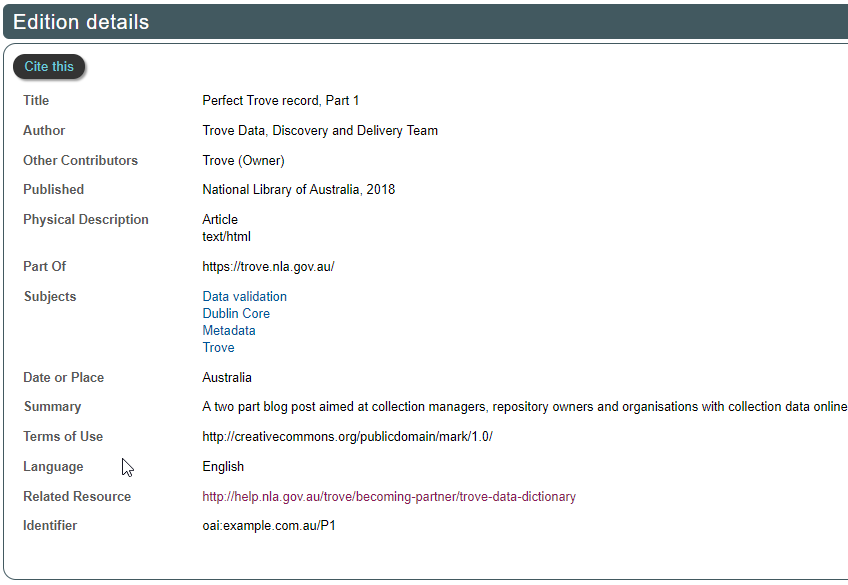
You can extend this approach to include data for as many other Dublin Core Terms (DC), Access and Licence Indicators (ALI), and Trove schema fields as possible for each record:
- Abstract (DC TERMS) – resource summary
- Audience (DC TERMS) – a class of entity for whom the resource is intended
- Bibliographic Citation (DC TERMS) – a bibliographic reference for the resource
- Extent (DC TERMS) – the size or duration of the resource
- Free to Read (ALI) – indicates an openly accessible resource
- Is Part Of (DC TERMS) – a related resource in which the described resource is physically or logically included
- Issued (DC TERMS) – date of publication or issue of the resource
- Licence Ref (ALI) – a URL for a licence explaining terms for use or re-use of the resource’s content
- Medium (DC TERMS) – the material or physical carrier of the resource
- References (DC TERMS) – the URL for a related resource referenced, cited or pointed to by the described resource
- Spatial (DC TERMS) – spatial characteristics of the resource such as location or co-ordinates
- Table of Contents (DC TERMS) – a list of subunits of the resource such as chapter headings
- Temporal (DC TERMS) – temporal characteristics of the resource such as year, date or named period
- Viewcopy (Trove) – the URL of a medium sized version of the image hosted on your web server
The more information included, the better the record, and the higher the likelihood of finding the item when searching Trove.
Use fields which best suit your record. ‘Viewcopy’ is good for visual material or images and ‘Spatial’ is perfect for records related to a specific geographical location.
Highly recommended
There are 2 additional attributes that we highly recommend adding to the Dublin Core Identifier field.
The first is a thumbnail identifier – this includes a thumbnail image on your record, helping improve visual display and making your resource stand out. It is essentially a URL to a small sized BMP, GIF, JPG or PNG image file hosted on your web server. It will display on Trove’s search results and work screen.
The second is a linktype accessibility identifier – showing Trove users the accessibility status or access conditions for your resource:
- Is it ‘Available Online’? This means the resource is freely available in full text online and you have a link to lead people back to your repository or site. If so, give us the link to your resource with the linktype accessibility identifier of “fulltext”.
- Is it ‘Available Online (with access conditions)’? This means the resource requires authentication from your registered clients to access, or there other restrictions such as onsite viewing or needing to contact the curator/collection holder before accessing the item. If so, give us the link to your resource with the linktype accessibility identifier of “restricted”.
- Is there a ‘Related resource’ for this item? This means the item is not available online, but you have a link to the data describing the item, such as a repository or catalogue record. If so, give us the link to your resource with the linktype accessibility identifier of “notonline”.
For information on how Trove collects and transfers your data into Trove, check our Technical Guide for content partners.
In Part 2 of the blog series, we’ll explore other things you can do to build the best record for Trove.